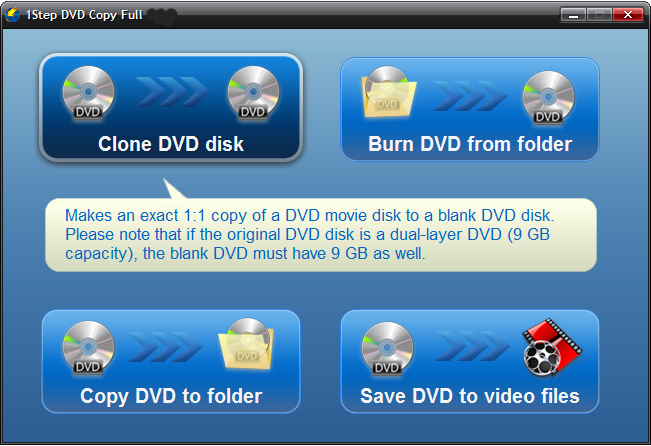1Step DVD Copy
From SoundTaxi
(Difference between revisions)
| Line 15: | Line 15: | ||
*customizable video, audio, subtitle settings and more | *customizable video, audio, subtitle settings and more | ||
*copying just the movie, without forced intro video | *copying just the movie, without forced intro video | ||
| + | |||
| + | You can try 1Step DVD Copy for 14 days and copy up to 5 trial DVDs, after which you must enter a valid license code to continue using it. | ||
Revision as of 14:18, 13 January 2012
1Step DVD Copy
1Step DVD Copy is a flexible straightforward application for copying / ripping your DVDs to PC, iPod, iPhone, DivX and DVD formats. With 1Step DVD Copy your possibilities are nearly countless. Backup your entire DVD collection to PC for easy access to all of your movies at nearly the same quality and only 10% of original size! Copy DVD video to your iPod or iPhone and enjoy it anywhere. Use the “Rip and Burn” function to create unprotected copies of you DVDs without forced intro videos.
Main Features
- complete solution for DVD copying needs
- copies both protected and unprotected DVDs
- copies to PC, iPod, iPhone and DviX formats
- perfect for backing up DVD movies to PC or DVD disks
- near original video quality at only 10% of space
- customizable video, audio, subtitle settings and more
- copying just the movie, without forced intro video
You can try 1Step DVD Copy for 14 days and copy up to 5 trial DVDs, after which you must enter a valid license code to continue using it.