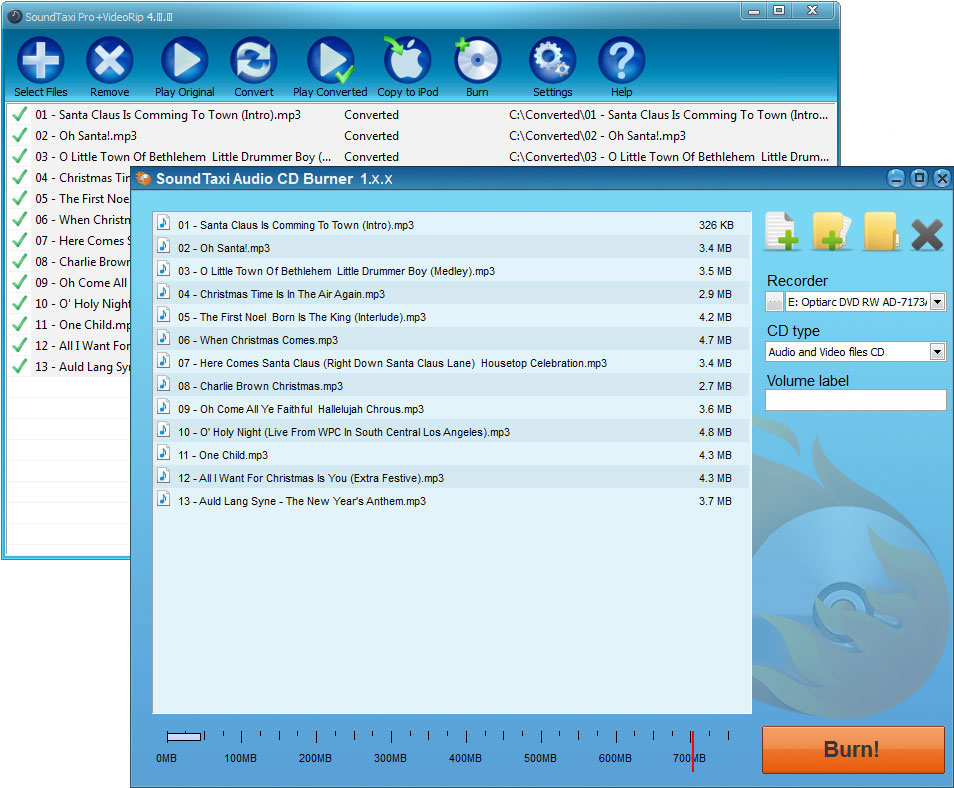CD Burner
From SoundTaxi
(Created page with "SoundTaxi additionally provides you with an easy to use and reliable CD Burner. You can use this feature for backing up your media to CDs or for creating discs to play on your po...") |
|||
| (2 intermediate revisions not shown) | |||
| Line 8: | Line 8: | ||
Please note that you need SoundTaxi Professional or SoundTaxi Pro+VideoRip edition activated to use audio CD Burner. | Please note that you need SoundTaxi Professional or SoundTaxi Pro+VideoRip edition activated to use audio CD Burner. | ||
| + | |||
| + | [[File:ST_CD_burn.jpg|800px]] | ||
Latest revision as of 15:06, 21 July 2011
SoundTaxi additionally provides you with an easy to use and reliable CD Burner. You can use this feature for backing up your media to CDs or for creating discs to play on your portable CD players, car stereos or home stereos.
Insert a blank disc in your CD drive. Select the converted files you wish to burn and launch the CDBurner tool by clicking the “Burn” button in the program panel. Select the output disk type - either "Audio CD" or "MP3 CD" (data CD). Choose the desired "Disc Label". Select your disc drive from the drop down menu. Click "Burn" to start the burning process. Once the burning process is completed you can enjoy music CDs.
Please note that you need SoundTaxi Professional or SoundTaxi Pro+VideoRip edition activated to use audio CD Burner.