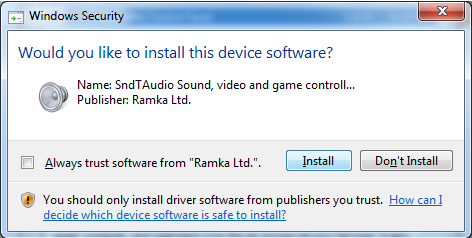Code 322: SoundTaxi Installation damaged. Please reinstall SoundTaxi.
From SoundTaxi
(Difference between revisions)
(Created page with "==Why do I receive "SoundTaxi Installation damaged. Please reinstall SoundTaxi" error?== szkdfhn;askhg;sdlfjg; dpgjsdgh;dsfj xzl;kfgjn;xdlfjg =====How to fix "SoundTaxi Installa...") |
|||
| (11 intermediate revisions not shown) | |||
| Line 1: | Line 1: | ||
| + | <multilang> | ||
| + | @en ''' | ||
| + | [[File:Instd.jpg]] | ||
| + | |||
==Why do I receive "SoundTaxi Installation damaged. Please reinstall SoundTaxi" error?== | ==Why do I receive "SoundTaxi Installation damaged. Please reinstall SoundTaxi" error?== | ||
| - | + | There are some reasons that causes "SoundTaxi Installation damaged. Please reinstall SoundTaxi" error: | |
| - | + | # There must be a software conflict with SoundTaxi on your PC. | |
| - | + | #The query to install SoundTaxi audio device during SoundTaxi installation was not approved. | |
| - | + | ||
| - | + | ==How to fix "SoundTaxi Installation damaged. Please reinstall SoundTaxi" error?== | |
| + | There are two ways to fix the problem depending on the reason. | ||
| + | In case you have some software conflict with SoundTaxi on your PC, please try disabling Antivirus/Firewall software, then install and run SoundTaxi again as Administrator on your computer. | ||
| + | <p>In case the query to install SoundTaxi audio device was not approved, please follow these steps:</p> | ||
| + | *Please uninstall the program, reboot and install it again. During installation you'll receive the query to install audio device. | ||
| + | [[File:SndTAudio.png]] | ||
| + | *You must approve that query during installation, otherwise SoundTaxi will be unable to convert protected media files. | ||
| + | *Please be sure that corresponding audio device may be found with device manager after installation. | ||
| + | |||
| + | |||
| + | Variants of error: | ||
| + | *SoundTaxi Platinun Installation damaged. Please reinstall SoundTaxi Platinum | ||
| + | *SoundTaxi Professional Installation damaged. Please reinstall SoundTaxi Professional | ||
| + | *SoundTaxi Pro+VideoRip Installation damaged. Please reinstall SoundTaxi Pro+VideoRip''' | ||
| + | @fr ''' | ||
| + | [[File:Instd.jpg]] | ||
| + | |||
| + | ==Pourquoi j'ai reçu le message "L’installation a échoué. Veuillez réinstaller SoundTaxi"?== | ||
| + | Il existe quelque raisons d'apparition de cette erreur : | ||
| + | #Il doit être un conflit de logiciels avec SoundTaxi sur votre PC. | ||
| + | #L'installation d'appareil audio SoundTaxi n’était pas approuvée. | ||
| + | |||
| + | ==Comment corriger un problème "L’installation a échoué. Veuillez réinstaller SoundTaxi"?== | ||
| + | Il existe deux moyens pour résoudre ce problème. Au cas où vous auriez un conflit des logiciels avec SoundTaxi sur votre PC, SVP désactivez un logiciel Antivirus/Firewall. Puis installez et exécutez SoundTaxi encore une fois en tant qu'administrateur sur votre PC. | ||
| + | <p>Si l'installation d'un périphérique audio SoundTaxi n’était pas approuvée, SVP suivez les instructions ci-dessous:</p> | ||
| + | *SVP désinstallez, redémarrez et installez un logiciel encore une fois. Pendant l'installation vous obtiendrez une demande pour installer un périphérique audio. | ||
| + | [[File:SndTAudio.png]] | ||
| + | *Vous devez approuver la demande pendant l'installation. Dans l'autre cas, SoundTaxi ne pourra pas convertir les fichiers média protégés. | ||
| + | *SVP assurez-vous que le périphérique correspondant peut être trouvé à l'aide du Gestionnaire de périphériques après l'installation. | ||
| + | |||
| + | |||
| + | Les variantes d'erreur: | ||
| + | *SoundTaxi Platinum l’installation a échoué. Veuillez réinstaller SoundTaxi Platinum | ||
| + | *SoundTaxi Professional l’installation a échoué. Veuillez réinstaller SoundTaxi Professional | ||
| + | *SoundTaxi Pro+VideoRip l’installation a échoué. Veuillez réinstaller SoundTaxi Pro+VideoRip''' | ||
| + | </multilang> | ||
Latest revision as of 08:36, 17 July 2012
Why do I receive "SoundTaxi Installation damaged. Please reinstall SoundTaxi" error?
There are some reasons that causes "SoundTaxi Installation damaged. Please reinstall SoundTaxi" error:
- There must be a software conflict with SoundTaxi on your PC.
- The query to install SoundTaxi audio device during SoundTaxi installation was not approved.
How to fix "SoundTaxi Installation damaged. Please reinstall SoundTaxi" error?
There are two ways to fix the problem depending on the reason. In case you have some software conflict with SoundTaxi on your PC, please try disabling Antivirus/Firewall software, then install and run SoundTaxi again as Administrator on your computer.
In case the query to install SoundTaxi audio device was not approved, please follow these steps:
- Please uninstall the program, reboot and install it again. During installation you'll receive the query to install audio device.
- You must approve that query during installation, otherwise SoundTaxi will be unable to convert protected media files.
- Please be sure that corresponding audio device may be found with device manager after installation.
Variants of error:
- SoundTaxi Platinun Installation damaged. Please reinstall SoundTaxi Platinum
- SoundTaxi Professional Installation damaged. Please reinstall SoundTaxi Professional
- SoundTaxi Pro+VideoRip Installation damaged. Please reinstall SoundTaxi Pro+VideoRip