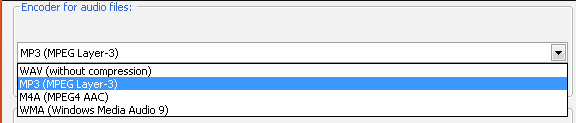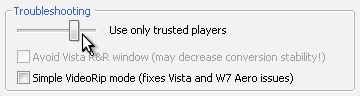Convert Audible.Com Audiobooks
From SoundTaxi
(→How to convert Audible.com .aa (.aax) files to .mp3 audio files) |
|||
| Line 8: | Line 8: | ||
To add your audible files, click "Select Files" button in the program window and choose desired files for conversion. Or you can drag-n-drop single files or entire folders from Windows Explorer to SoundTaxi window. | To add your audible files, click "Select Files" button in the program window and choose desired files for conversion. Or you can drag-n-drop single files or entire folders from Windows Explorer to SoundTaxi window. | ||
| - | + | In order to reduce the file size of the Аudio book, please open SoundTaxi Settings, find "Compression quality" and choose "Extremely low: 32 kbps" or "Very low: 64 kbps" | |
| + | [[File:Troubleshoot.jpg]] | ||
| + | |||
| + | Please note that the main requirement for conversion is that you can play your original files with Windows Media Player / iTunes on your PC. Please be sure you have [http://www.audible.com/sw?pageFlowType=PC_WIZAR Audible Software] for Windows PC installed. | ||
===Conversion speed of Audible files=== | ===Conversion speed of Audible files=== | ||
Revision as of 15:34, 29 August 2012
SoundTaxi converts audiobooks from Audible.com to MP3, M4A (MPEG4 AAC), WMA and WAV file format. After conversion you can enjoy your audiobooks on iPod, MP3 player, CD player, mobile phone or PC.
How to convert Audible.com .aa (.aax) files to .mp3 audio files
Please open SoundTaxi Settings and select the desired output file format.
To add your audible files, click "Select Files" button in the program window and choose desired files for conversion. Or you can drag-n-drop single files or entire folders from Windows Explorer to SoundTaxi window. In order to reduce the file size of the Аudio book, please open SoundTaxi Settings, find "Compression quality" and choose "Extremely low: 32 kbps" or "Very low: 64 kbps"
Please note that the main requirement for conversion is that you can play your original files with Windows Media Player / iTunes on your PC. Please be sure you have Audible Software for Windows PC installed.