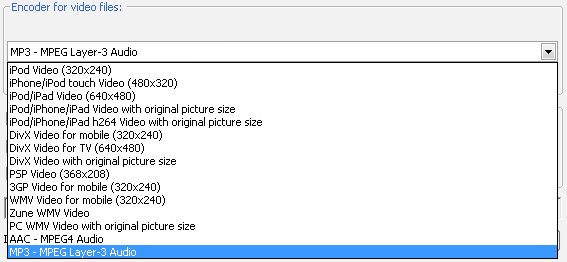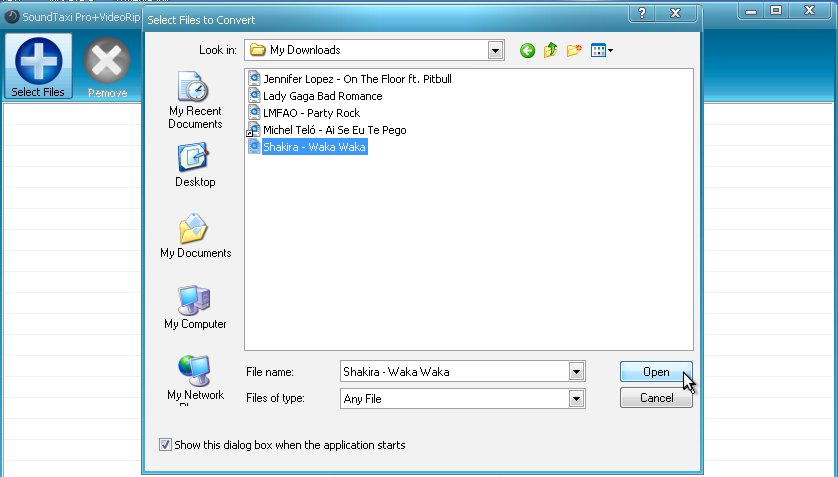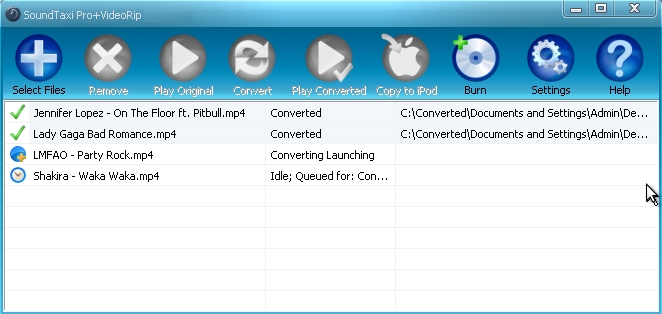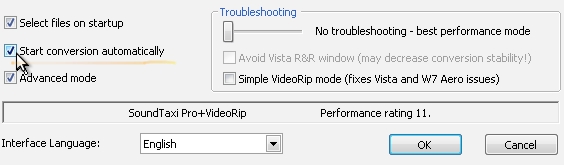Extract Audio from MP4 Files
From SoundTaxi
Contents |
Introduction
MP4 or MPEG-4 is a multimedia encoding format predominately used for storage of digital audio and video. Today MP4 is widely used for sharing the videos via the Internet. In addition MPEG-4 video format is supportable with numerous media players and devices. Sometimes it happens that you've downloaded YouTube music videos, but don't know how to extract audio from these MP4 files. If the questions like this bother you, when SoundTaxi Media Converter will help you to overcome this problem in three easy steps.
Guide on How to extract Audio from MP4 files
First of all, you need to download the latest SoundTaxi version and install it on your PC. The download link and all necessary information about the product is largely presented on SoundTaxi official website. You can be sure that the program downloading is absolutely secure for you PC. SoundTaxi was hosted and tested on many tech media websites and no Trojans, Adware, Spyware or Viruses were found.
Step 1 Customize Settings
Open SoundTaxi Settings and find “Encoder for video files”. Please choose 'MP3 - MPEG Layer-3 Audio' or 'AAC – MPEG4 Audio' from the drop-down list. When close the Settings window by clicking on “OK”.
Step 2 Choose the files for conversion
Now click on the “Select files” button and open MP4 files you are going to convert in the main program window.
Drag&drop option is available as well. To save time just open the folder with the desired files and drop them to the main program window.
Step 3 Extract Audio from MP4
Finally click on “Convert” and you will get your audio in seconds.
SoundTaxi converter provides the automatic conversion feature as well. To enable this feature please open Settings and mark “Start conversion automatically”.
SoundTaxi will help you to convert all your media in a simple and prompt way.
Mind that you need SoundTaxi Pro+VideoRip version to extract audio from MP4 video files.