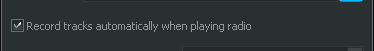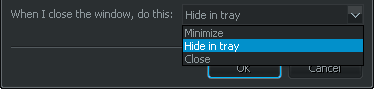Record Internet Radio
From SoundTaxi
(Difference between revisions)
(→Introduction) |
(→Step 1. Customize Settings) |
||
| Line 4: | Line 4: | ||
==Step 1. Customize Settings== | ==Step 1. Customize Settings== | ||
First of all you need to configure RadioGet Settings according to your needs. | First of all you need to configure RadioGet Settings according to your needs. | ||
| + | To open RadioGet Settings please click "Settings" button in the program window. | ||
| + | |||
| + | Specify a folder where you want RadioGet to save all your recorded radio. | ||
| + | |||
| + | [[File:Rg-settings2.png]] | ||
| + | |||
| + | You can check or uncheck feature to record tracks automatically when playing radio. | ||
| + | |||
| + | [[File:Rg-settings4.png]] | ||
| + | |||
| + | Also you can select actions when you close the RadioGet window. | ||
| + | |||
| + | [[File:Rg-settings3.png]] | ||
| + | |||
| + | The settings will apply to all downloads that start after you click “OK” in the settings window. | ||
==Step 2. Selecting web radio stations== | ==Step 2. Selecting web radio stations== | ||
==Step 3. Listening and recording Online radio to mp3== | ==Step 3. Listening and recording Online radio to mp3== | ||
Revision as of 12:12, 4 October 2012
Contents |
Introduction
Do you want to play online radio stations and record their music to mp3 tracks? If yes, RadioGet is what are you looking for!
Step 1. Customize Settings
First of all you need to configure RadioGet Settings according to your needs. To open RadioGet Settings please click "Settings" button in the program window.
Specify a folder where you want RadioGet to save all your recorded radio.
You can check or uncheck feature to record tracks automatically when playing radio.
Also you can select actions when you close the RadioGet window.
The settings will apply to all downloads that start after you click “OK” in the settings window.