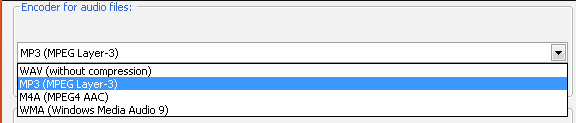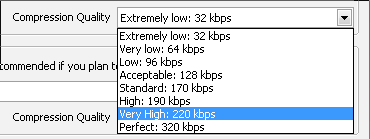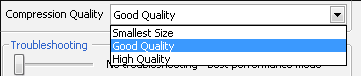Remove Drm from Windows Wmv Wma
From SoundTaxi
| Line 17: | Line 17: | ||
<p>Also there are 3 options of the compression quality for the video files.</p> | <p>Also there are 3 options of the compression quality for the video files.</p> | ||
[[File:Compression Quality2.png]] | [[File:Compression Quality2.png]] | ||
| - | |||
| - | |||
| - | |||
| - | |||
Revision as of 12:23, 2 October 2012
SoundTaxi is the best converter for unprotecting any Windows Wmv an Wma files in a legal and prompt way. SondTaxi can convert protected Windows WMA files to MP3, M4A (MPEG4 AAC), WMA and WAV and protected Windows WMV files to MP4 (MPEG4), WMV and AVI (DivX).
So, to convert Windows Wmv and Wma files please follow a few simple steps.
Step 1. Customize Settings
First of all you need to configure SoundTaxi Settings according to your needs.
Please open SoundTaxi Settings and select the desired output file format.
To convert Windows WMA files, please find Encoder for Audio files and select MP3, M4A (MPEG4 AAC), WMA or WAV output file format.
You can choose a desired “Compression Quality” for MP3 and M4A files from the drop-down list. The highest compression quality is 320 kbps, but if you need to reduce the size of converted files – 170 kbps is the optimal value. In order to reduce the file size of the Аudio book it is better to choose 32-64 kbps.
Also there are 3 options of the compression quality for the video files.