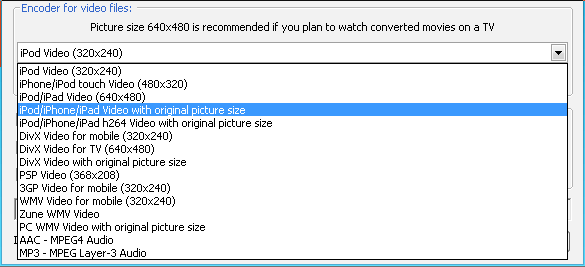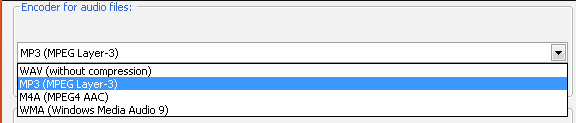SoundTaxi Settings
From SoundTaxi
(Difference between revisions)
(→Encoder for video files) |
(→Encoder for audio files) |
||
| Line 5: | Line 5: | ||
== Encoder for audio files == | == Encoder for audio files == | ||
| - | '''Encoder for audio files''' defines the output format for your original audio files. You can select MP3, M4A (MPEG4 AAC), or WAV output format from the drop-down list. MP3 audio format is nearly universally supported by every portable HDD or flash player (Apple, Sony, iriver, SanDisk, Creative, Cowon, Samsung, Philips etc.) and mobile phone. M4A is an iPod, iPhone and iPad compatible audio format. WAV files are the best decision for burning to audio CD because the sound quality is lossless. | + | '''Encoder for audio files''' defines the output format for your original audio files. [[File:Encoder_for_audio_files.png|frame|caption]] You can select MP3, M4A (MPEG4 AAC), or WAV output format from the drop-down list. MP3 audio format is nearly universally supported by every portable HDD or flash player (Apple, Sony, iriver, SanDisk, Creative, Cowon, Samsung, Philips etc.) and mobile phone. M4A is an iPod, iPhone and iPad compatible audio format. WAV files are the best decision for burning to audio CD because the sound quality is lossless. |
| - | + | ||
== Encoder for video files == | == Encoder for video files == | ||
Revision as of 13:47, 13 April 2011
Please configure SoundTaxi settings before you start conversion.
Contents |
Location
Encoder for audio files
Encoder for audio files defines the output format for your original audio files. You can select MP3, M4A (MPEG4 AAC), or WAV output format from the drop-down list. MP3 audio format is nearly universally supported by every portable HDD or flash player (Apple, Sony, iriver, SanDisk, Creative, Cowon, Samsung, Philips etc.) and mobile phone. M4A is an iPod, iPhone and iPad compatible audio format. WAV files are the best decision for burning to audio CD because the sound quality is lossless.Encoder for video files
Encoder for video files lets you choose the output format for video files you need to convert and the desired video size. You can select iPod MPEG4 Video (MP4) or DivX Player Video (AVI). MP4 is an iPod and iPhone compatible video format. MP4 files can be also played on other HDD and Flash MP4 players. AVI files are used on home DVD players most frequently. To extract audio from video, choose MP3 or AAC encoder.