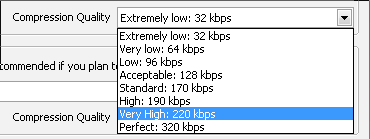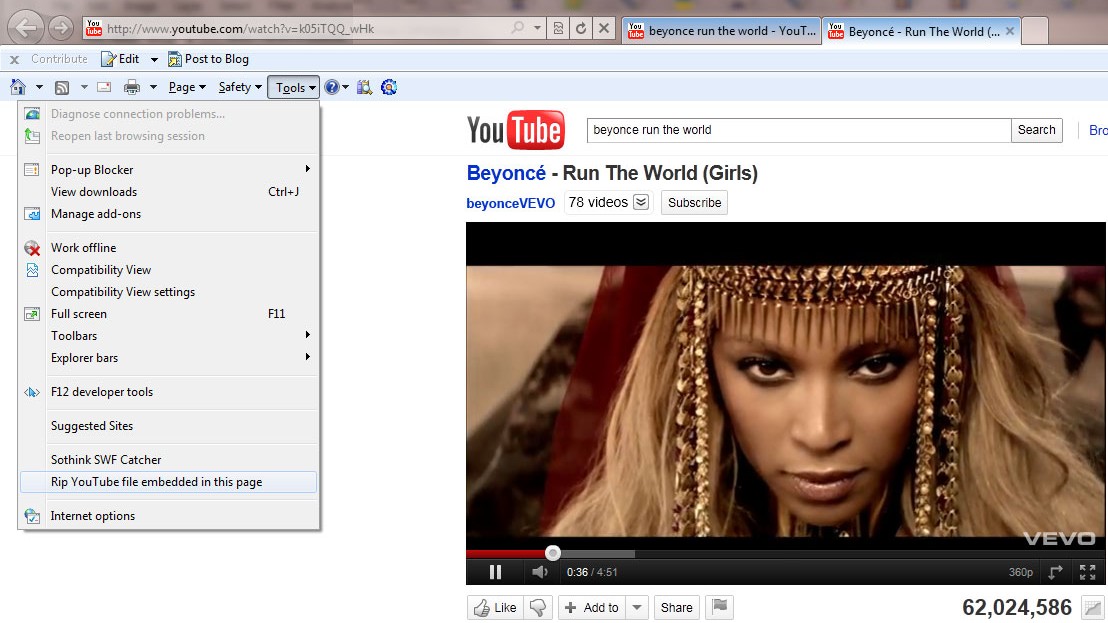Take audio from YouTube
From SoundTaxi
| Line 1: | Line 1: | ||
| - | + | With SoundTaxi you have a great opportunity not only to download any video, also you can extract any audio from YouTube videos. | |
| + | All you need to do is to follow a few simple steps. | ||
| + | |||
| + | First of all, please open SoundTaxi settings, find "Encoder for video files" and select AAC – MPEG4 Audio or MP3 – MPEG Layer-3 Audio as output format from the drop-down list. | ||
[[File:Take_audio_from_YouTube.png]] | [[File:Take_audio_from_YouTube.png]] | ||
Also you can select a desired “Compression Quality” for MP3 and M4A files from the drop-down list. The highest compression quality is 320 kbps, but if you need to reduce the size of converted files – 170 kbps is the optimal value. | Also you can select a desired “Compression Quality” for MP3 and M4A files from the drop-down list. The highest compression quality is 320 kbps, but if you need to reduce the size of converted files – 170 kbps is the optimal value. | ||
<p>[[File:Compression Quality1.png]]</p> | <p>[[File:Compression Quality1.png]]</p> | ||
| + | Close the settings by clicking "OK". | ||
Open YouTube video in Internet Explorer, then select "Tools -> Rip YouTube file embedded in this page" from the menu. | Open YouTube video in Internet Explorer, then select "Tools -> Rip YouTube file embedded in this page" from the menu. | ||
Revision as of 13:45, 10 August 2012
With SoundTaxi you have a great opportunity not only to download any video, also you can extract any audio from YouTube videos. All you need to do is to follow a few simple steps.
First of all, please open SoundTaxi settings, find "Encoder for video files" and select AAC – MPEG4 Audio or MP3 – MPEG Layer-3 Audio as output format from the drop-down list.
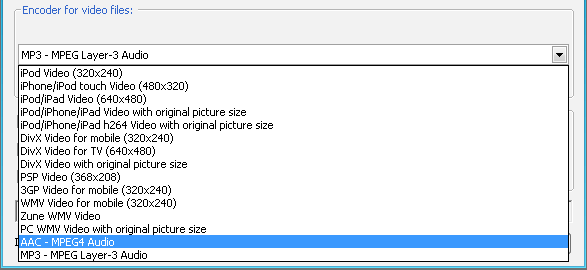
Also you can select a desired “Compression Quality” for MP3 and M4A files from the drop-down list. The highest compression quality is 320 kbps, but if you need to reduce the size of converted files – 170 kbps is the optimal value.
Close the settings by clicking "OK".
Open YouTube video in Internet Explorer, then select "Tools -> Rip YouTube file embedded in this page" from the menu.
The audio will be taken from Youtube automatically and converted by SoundTaxi.
Note, you need SoundTaxi Pro+VideoRip edition to take audio from YouTube videos.