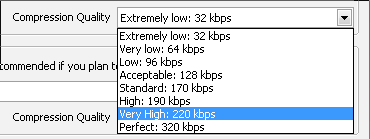Take audio from YouTube
From SoundTaxi
Revision as of 16:21, 9 August 2012 by Wikisoundtaxi (Talk | contribs)
To extract audio from YouTube videos, please open SoundTaxi settings, find "Encoder for video files" and select AAC – MPEG4 Audio or MP3 – MPEG Layer-3 Audio as output format from the drop-down list.
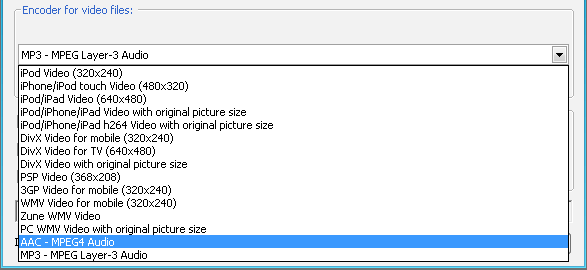
Also you can select a desired “Compression Quality” for MP3 and M4A files from the drop-down list. The highest compression quality is 320 kbps, but if you need to reduce the size of converted files – 170 kbps is the optimal value.