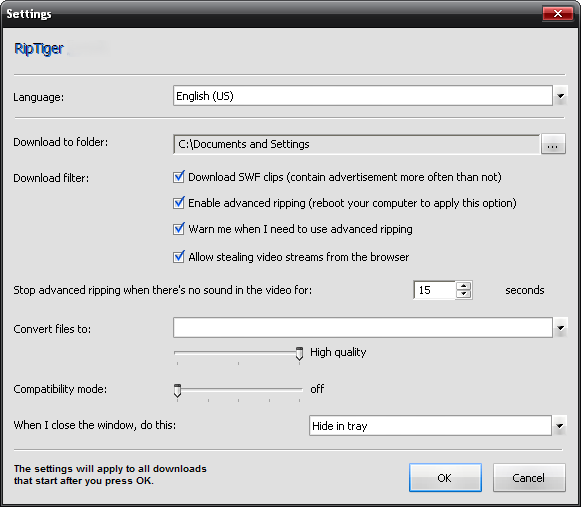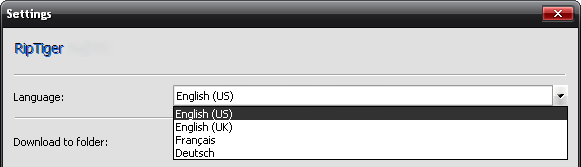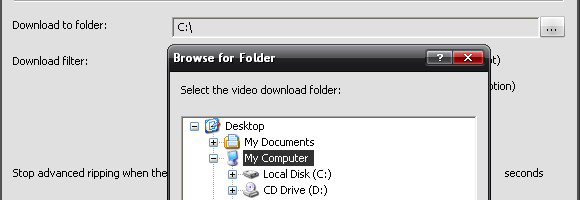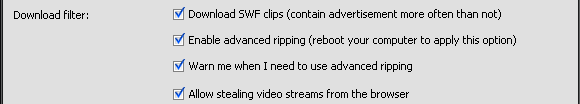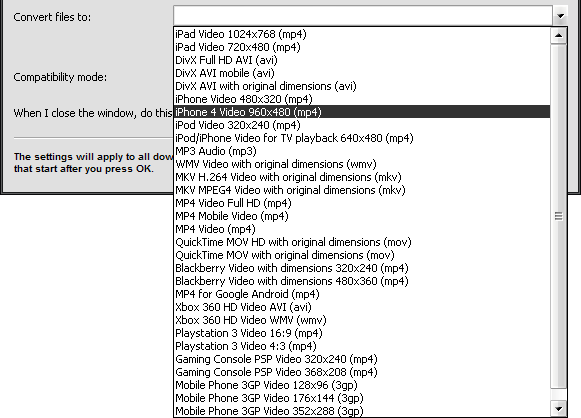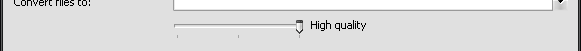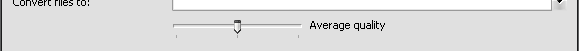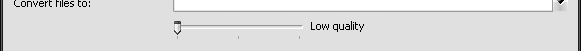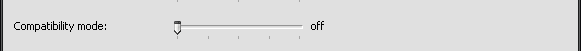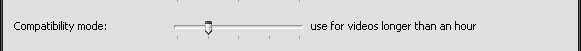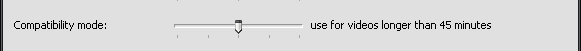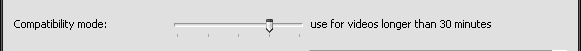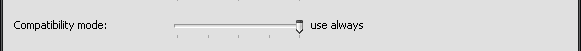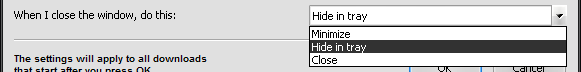RipTiger Settings
From SoundTaxi
(Difference between revisions)
| Line 25: | Line 25: | ||
==Compatibility mode== | ==Compatibility mode== | ||
| + | [[File:Rt-settings9.png]] | ||
| + | |||
| + | [[File:Rt-settings10.png]] | ||
| + | |||
| + | [[File:Rt-settings11.png]] | ||
| + | |||
| + | [[File:Rt-settings12.png]] | ||
| + | |||
| + | [[File:Rt-settings13.png]] | ||
==Actions when you close the window== | ==Actions when you close the window== | ||
| + | [[File:Rt-settings14.png]] | ||
Revision as of 11:03, 6 September 2012
Please configure RipTiger settings according to your needs before you start downloading and converting.
Contents |
RipTiger Settings
To open RipTiger Settings please click "Settings" button in the program window.